We created the USCS Calculator for those of you that classify soil according to the ASTM Visual-Manual Procedure (ASTM-D2488) and record only the percentage of gravel, sand, and fines in the field, without the soil group name and symbol. The USCS Calculator allows you to determine the soil group name and symbol from your field data, for use in soil descriptions when preparing boring and test pit logs. Students and young professionals are welcome to use the USCS Calculator for learning the first part of this soil classification procedure online. The USCS Calculator is the core of our Pro Soil Logging Functionality.
USCS Calculator - Quick Start Instructions:
- Tap on, or move the slider to, the percentage for each Gravel, Sand, and Fines (Sum=100%).
- In the fourth row, select the Grading, Grading+Fines Type, or Fines Type button(s).
- The soil group name and symbol will appear in the window at the top.
- Press the Clear button to reset the calculator and enter another soil sample.
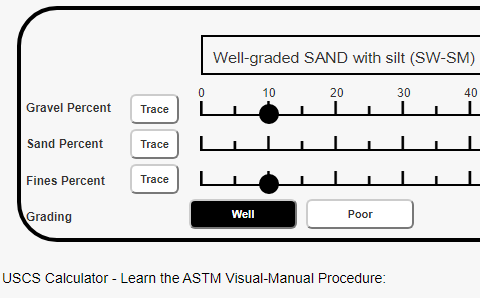
USCS Calculator - Learn the ASTM Visual-Manual Procedure:
- Of the fraction of the soil smaller than 3 in. (75 mm), estimate and note the percentage, by dry weight, of the gravel, sand, and fines (Section 12.3). Enter the percentage of each fraction using the slider bars.
- The percentages shall be estimated to the closest 5 %. The percentages of gravel, sand, and fines must add up to 100 % (Section 12.3.1).
- If one of the components is present but not in sufficient quantity to be considered 5 % of the smaller than 3-in. (75-mm) portion, indicate its presence by the term trace, for example, trace of fines. A trace is not to be considered in the total of 100 % for the components (Section 12.3.2).
The soil is fine grained if it contains 50 % or more fines (Section 13.1). Perform the field tests described in Section 14 and, based on Table 12 (Identification of Inorganic Fine-Grained Soils from Manual Tests), select the appropriate Fines Type button.
The soil is coarse grained if it contains less than 50 % fines (Section 13.2). Based on the percentage of fines, select the appropriate Grading (Fines ≤ 5%), Grading and Fines Type (Fines = 10%), or Fines Type (Fines = 15-45%) button(s).
To use the calculator for another soil sample, press the Clear button.
If you have any comments about the usefulness of this tool or suggestions for improving it, please feel to contact us.
To try out our full logging software with this functionality, click on TRY DEMO , otherwise Sign Up and start using this functionality regularly when logging and creating boring logs.

